There are several hotline cases from our customers saying that system ArisCAT stops working. When user enters Inquiries or Order module, system works as usual. But if user tries add a new order/inquery (or user wants to open old record to edit it) then program frozes and it is necessary to quit it via Task Manager.
Those problems are reported from customer side on differrent engines and after some Microsoft Windows and Microsoft Office updates were done on those machines. We find out that one specific component wasn't attached correctly. This component is used while using ArisCAT system.
This problem is connected to Microsoft component which can be used for running software programs. We use it such as other software developers. CATHEDRAL Software or any other software company wasn't notified about this issue in advance so that's why we were not prepared in time. For regular use of system ArisCAT follow this manual.
It is necessary to fix this problem on Microsoft Windows programs. First way is fixing existing files (steps 1. - 4. in manual) or download a component (steps 5. - 10. in manual).
1. Open Start menu and find Control Panel.
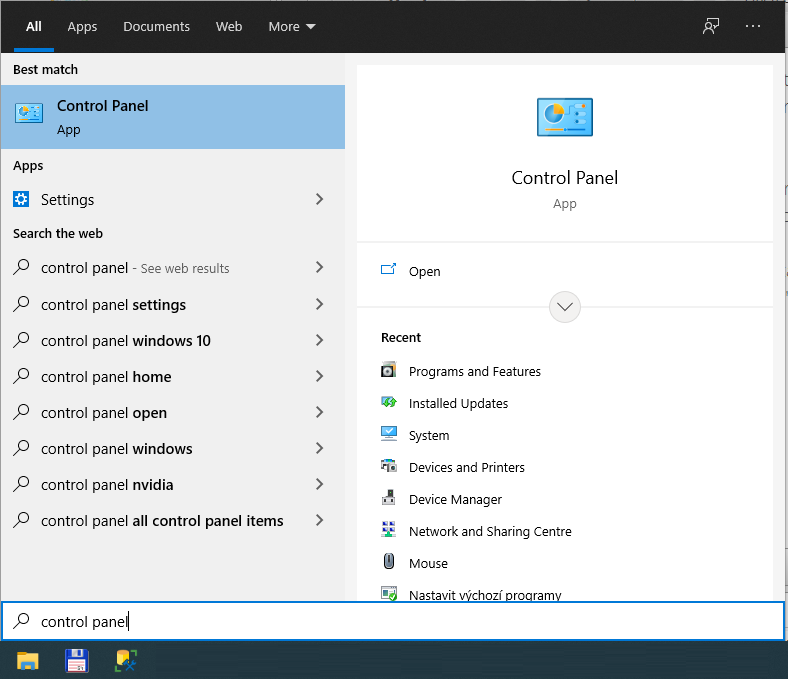
2. Open Control Panel and click on Programs and Features.
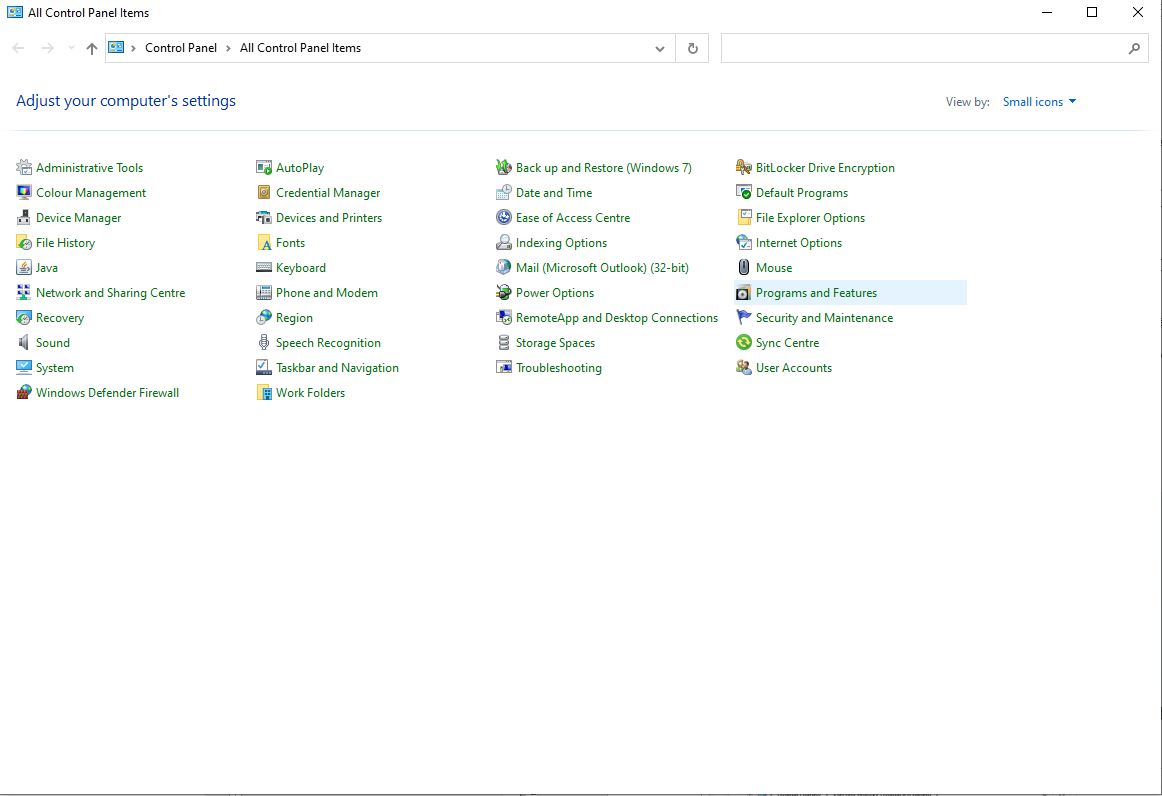
3. There is a list of installed application in youz device (your list can be different than the one on photo bellow, it depends on each computer). Try to find Microsoft Office Access Database Engine 2007 in this list. Click on this record and use Repair option. After clicking this action it stars to repair damaged file.
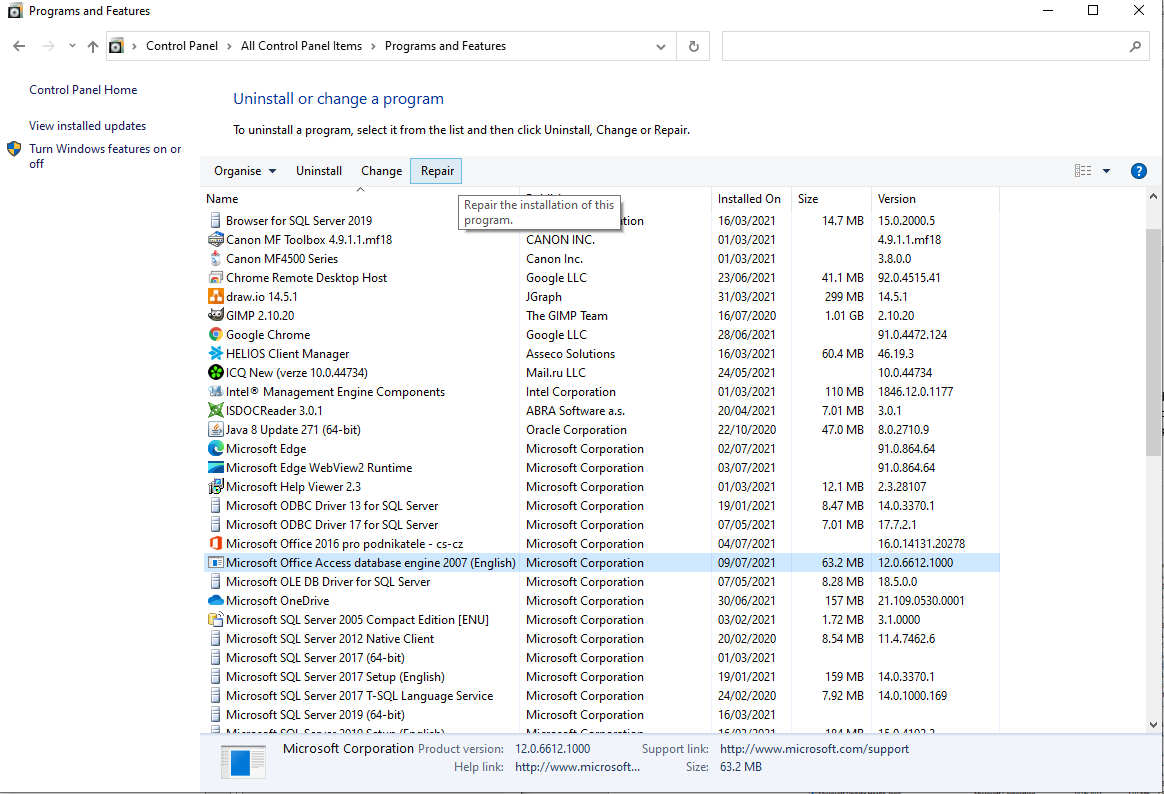
4. Those steps should lead you to successful repair of damaged file and ArisCAT system will be working without problems.
5. It is possible that you don't see this program in the list. It is recommended to download it from official Microsoft website and install it. Download this file from verified site and find it in your computer. Or you can use direct link: http://www.ariscat.com/download/AccessDatabaseEngine.exe
.png)
6. Double click on the file, read the terms and accept License agreement.
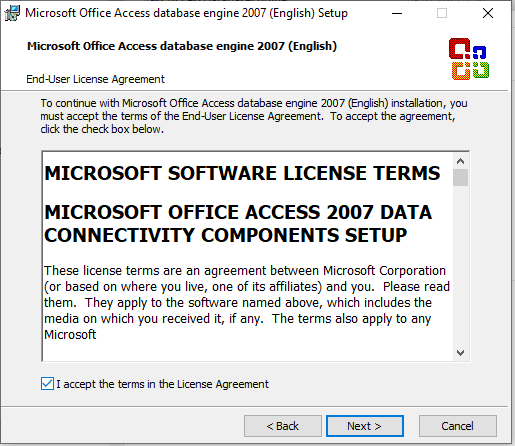
7. Then it is necessary to enter file path (or don't change it).
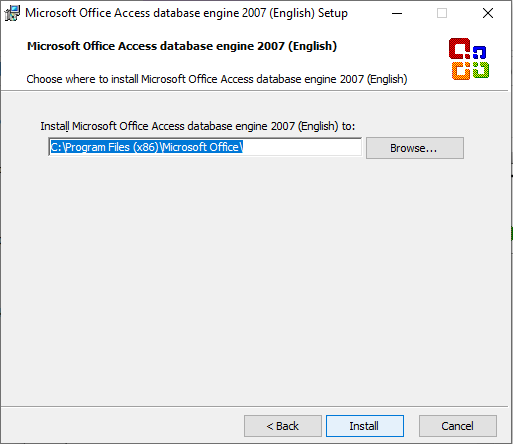
8. You can see the process of installation. Don't click any field before it is finished.
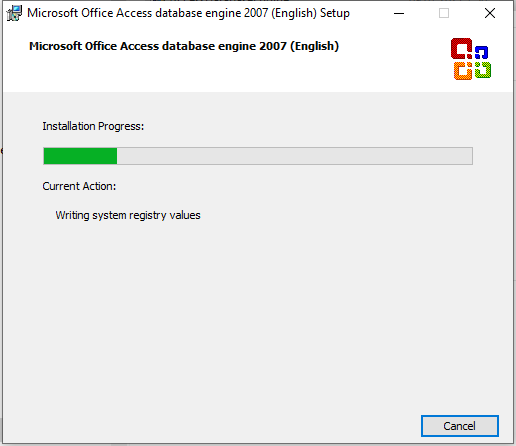
9. You will be informed about successful installation.
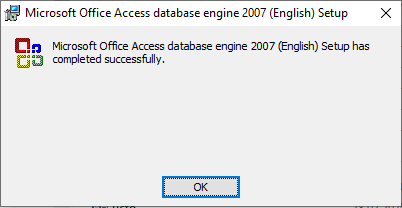
10. You may need install Microsoft Office Access Runtime and Data Connectivity 2007 and Service Pack 3. Again it is recommended to download file and install this update. There is a direct link: http://www.ariscat.com/download/accessRDC2007sp3-kb2526310-fullfile-en-us.exe
After successful installation of this package ArisCAT system works as usual.